Disney Cruise Line Personal Navigators

Disney Cruise Line's Personal Navigator is available in electronic form via the Disney Cruise Line app for cruisers and outlines all activities on the ship (as well as shore excursions) for the next day. It also shows you the theme of the day and the operating hours for the various restaurants. Part of the Navigator is a grid showing the day's activities. Many activities overlap and with various members of your traveling party wanting to participate in different things, it can be difficult to keep track of who is doing what, when and where. We have found it useful to bring a different color highlighter for each member of your party if you choose to use the paper version so each person can highlight the activities they don't want to miss allowing everyone to see at a glance what's going on.
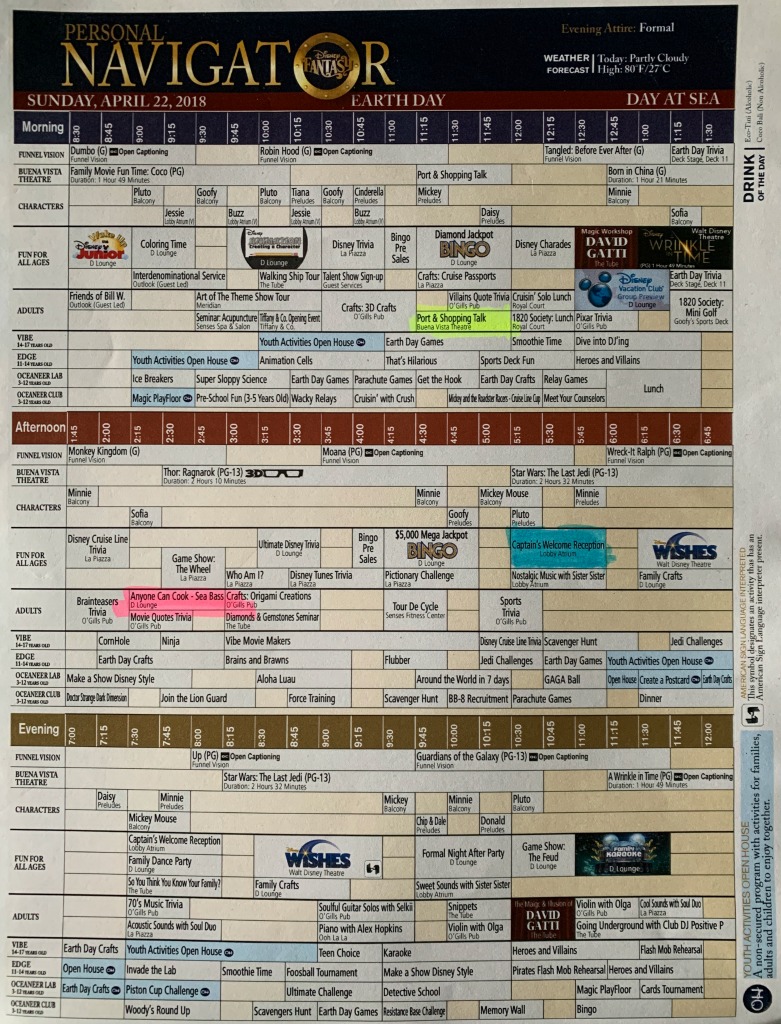
Disney Cruise Line now offers an electronic version of the Personal Navigators for smartphones. Available for both iOS and Android devices, the app works via the ship's internal intranet and will provide more content than the paper copy, including menus. With the app, you can also view activities for future days. It will even send you reminders when it's time for an event that you've marked as a favorite. There is a chat messaging feature, Onboard Chat, that will allow you to connect with other guests via text while onboard the ship. The app works while your phone is on Airplane mode and doesn't use the pay-per-minute satellite internet connection. The app is free on the Apple App Store or on Google Play and will only work onboard the ships.
Guests who prefer to have the paper copy of the Navigator can stop by Guest Services to pick one up.

• Stateroom Categories
• Stateroom Reports
• Personal Navigators
• Television Channels
• In-Room Gifts
• Room service
• Stateroom Locations
- Fun Holiday Drinks To Try This Weekend in Disney Springs
- A Look Back at Disney's Osborne Spectacle of Dancing Lights
- lululemon Opens Early in Downtown Disney District at Disneyland Resort
- New Adorable Disney Rain Jackets & Boots for Kids
- 5 Disney Holiday Specials to Watch RIGHT NOW
- The Best Spots to Watch Magic Kingdom's Christmas Parade
- Roaming Palm Trees at Disney's Animal Kingdom: Friend or Foe?
- The Holiday Series: Disney's Cinnamon Spiced Cookie Recipe
- Hollywood Studios Keeps Changing But This Gem Continues to Shine
- Is This... The BEST Salad at Disneyland Resort?
- New Havaianas Shopping Event in Disney Springs Tomorrow
- Disney Does Not Listen to Fans Because It No Longer Has To
- A Vintage Muppet Christmas: Chloe's Treasure Thursday
- Trader Sam's Now Opens Earlier With In-App Walk Up List
- New Disney x Loungefly Styles with Stitch & Minnie Mouse
- View More...

GET A DISNEY VACATION QUOTE
Our travel agents will assist you in booking the perfect Disney getaway, all at no extra cost to you. Get the most out of your Disney vacation by letting us assist you with dining and park reservations, provide expert advice, answer any questions, and continuously search for discounts to ensure you get the best deal possible.
CLICK HERE